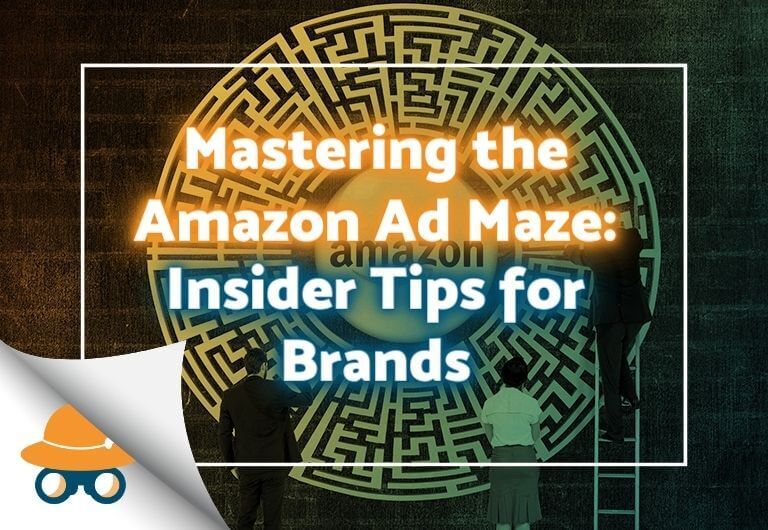Is your Amazon Advertising strategy led by data or guesswork? Let’s change that narrative.
In our latest video, we cover step-by-step how to use the Budgets tab in the Amazon Advertising Console, taking an often-overlooked feature and giving it the spotlight. We expose the key metrics that could be the linchpin in your ad strategy.
And with this step-by-step guide, you’ll learn how to sift through the data to make informed decisions, not just follow Amazon’s lead. By analyzing average time in budget, and the ‘estimated missed’ columns—you can help pinpoint which campaigns are underspending and as a result, have limited potential.
To harness this feature’s potential, analyze data from a recent two to four-week span. Focus on campaigns aligning with your target ACoS and give precedence to those hitting your ACoS target for increased ad spend. Assess campaigns whose time in budget falls below a hundred percent and take action!
For a comprehensive grasp and more helpful tips, don’t miss out on the full video!
Learn More On How To Set Your Starting Bid For An Amazon PPC Campaign